API Proxy Server tab
The Server tab lets you configure server settings for an API Proxy component.
To learn more about a field on the API Proxy Configuration - Server tab, click the (i) information icon next to it.
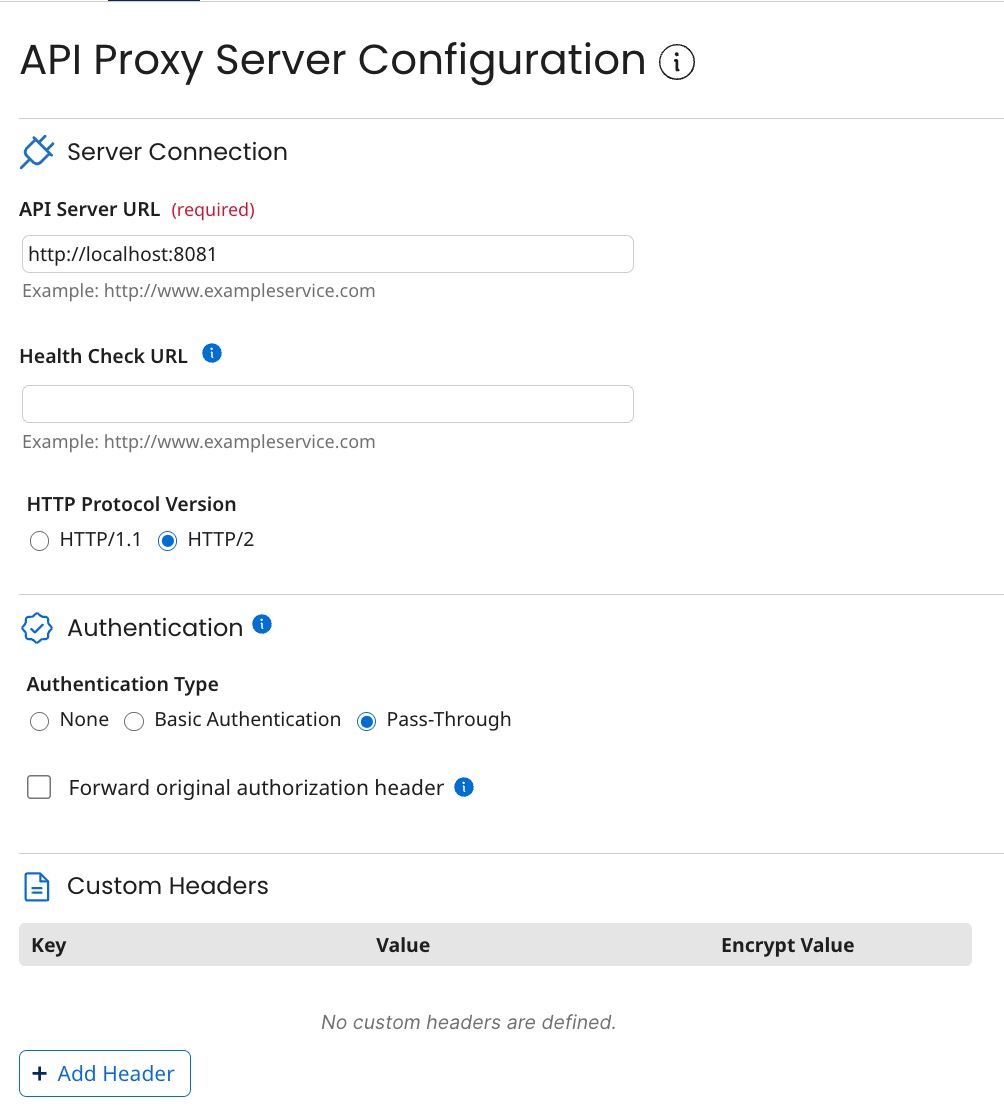
Server Connection
API Server URL
The URL to which the API Gateway sends API service requests. If a Swagger specification file is imported into the component and the API\_URL field was selected for importing, that field’s value appears here.
Health Check URL
The URL to which API service heath checks can be sent. An HTTP 200 \(OK\) response indicates the server on which the API service is hosted is operating normally.
HTTP Protocol Version
The API proxies support the HTTP/2 protocol, which enhances the efficiency of API communications. By default, the system operates on HTTP/1 until HTTP/2 is explicitly enabled. This capability allows API proxies to leverage the benefits of HTTP/2, resulting in improved response times and reduced latency for API calls.
Authentication
Authentication Type
The type of authentication used on the server on which the API service is hosted. The following types are available:
- None
- Basic Authentication - On selecting this authentication type reveals required User Name and Password fields.
- Pass-Through - The original authorization header is passed to the target endpoint.
Forward original authorization header
If selected, the original authorization will be forwarded in the X-Forwarded-Authorization header.
Custom Headers
Lists custom headers included by the API Gateway in API service requests. Each custom header consists of a key and value. The value in a custom header can be encrypted.
-
Clicking Add Header enables the addition of a custom header.
-
While adding a custom header, clicking Encrypt enables the Password for an encrypted value to be set.
-
Clicking the Trash icon in the Remove column for a listed custom header removes that custom header.
